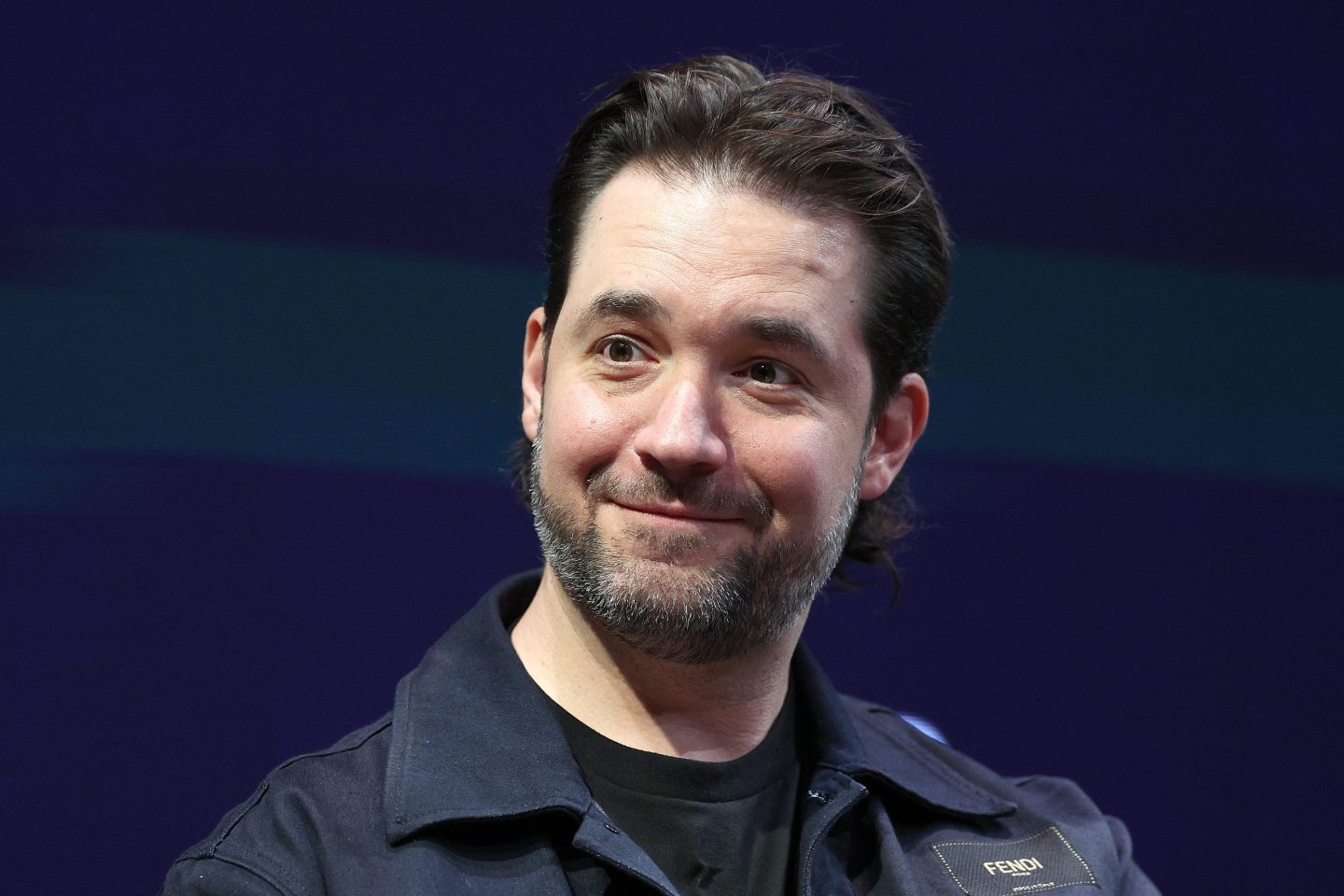I spent some time at Adobe Systems (ADBE) headquarters last week, and got a chance to chat with engineers in the Advanced Technology Group who worked on features in Photoshop CS3, which is due in about three weeks.
A beta version of Photoshop CS3 has been available for download since December, and Adobe has done quite a few demos of the technology. But it was nice to sit at a laptop with the engineers beside me and ask some questions. One of the main things I wanted to see was whether there are killer features in this release of Photoshop that might drive sales of Adobe’s entire Creative Suite, which includes Illustrator, InDesign for page layout, Dreamweaver for Web design, and other programs.
Photoshop is particularly important to the overall creative suite because so many different types of creative professionals use it heavily – everyone from professional photographers to Web designers. For my money, if any single feature is going to compel the creative community to upgrade to CS3, it’s going to be a Photoshop feature.
I think Photoshop CS3 has such a feature – or rather a combination of them. They’re called Quick Select and Refine Edge. Lest you fall asleep while I explain, I’ve recruited some adorable puppies to demonstrate. (Actually Gregg Wilensky of the Advanced Technology Group sent the screen shots. Thanks, Gregg.)
Below, we have a photo of two brown puppies standing on a fuzzy white rug, in front of a gray textured background. Our goal is to create a cutout of the puppies so we can place them in a new environment.
This will be tough for several reasons. One, the puppies are fluffy. It’s easier to cut out objects that have straight edges rather than fluffy ones. Two, there are two puppies. Three, the background has two different textures.

Now, back to the puppies. A new tool, Quick Select, has allowed us to quickly grab just the puppies from the image. If you’re not a heavy Photoshop user, you’ll have to trust me when I tell you this would have been a pain in the butt using earlier versions of Photoshop. It would involve selecting backgrounds, inverting the selection, eliminating chunks of the image piece by piece – not a pretty process. The new Quick Select tool makes it relatively painless. Your average, intermediate Photoshop user might have taken 20 or 30 minutes working on this in previous versions. With CS3 it can be done in a couple of minutes.

Now that we’ve got both puppies selected, let’s zoom in on the ear of the little guy on the right. By zooming in and masking the background, we can get a clear look at the true shape of our selection. As you can see, it’s more lumpy than fluffy. That’s a problem, because lumpy puppies are not nearly as appealing as fluffy ones.

Which brings us to the Refine Edge tool. Using it, CS3 users will be able to quickly tweak settings and rediscover textures like, say, fluffiness. Again, this is a major time saver. Easily a half hour or more, depending on the size of the job.

So I wouldn’t be at all surprised to see a strong upgrade cycle for CS3. The Quick Select/Refine Edge combination is something many Web designers and just about every professional photographer I know would use heavily, and the time savings makes a pretty compelling case for the purchase.
Oh, and a last look at those puppies on a new background: