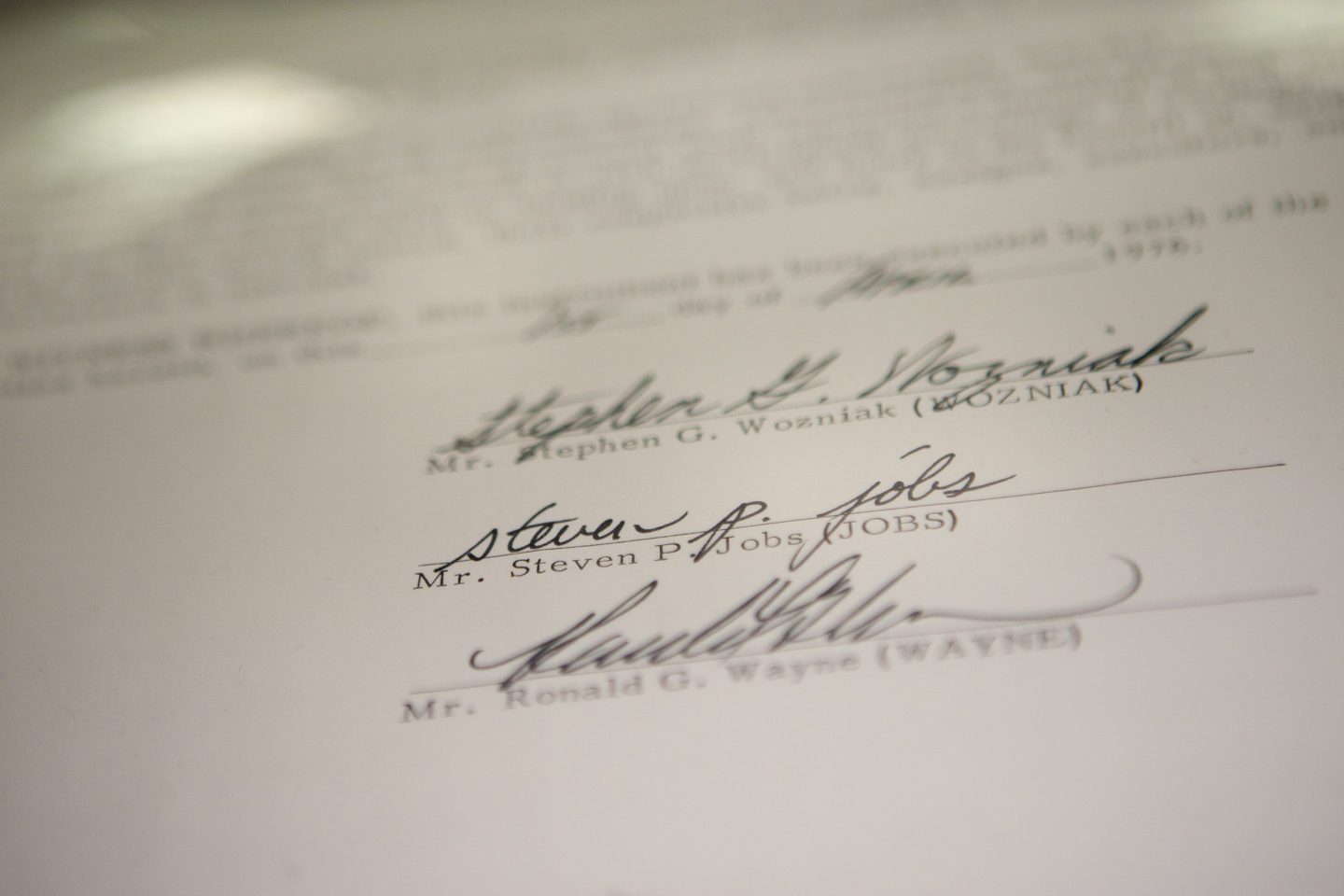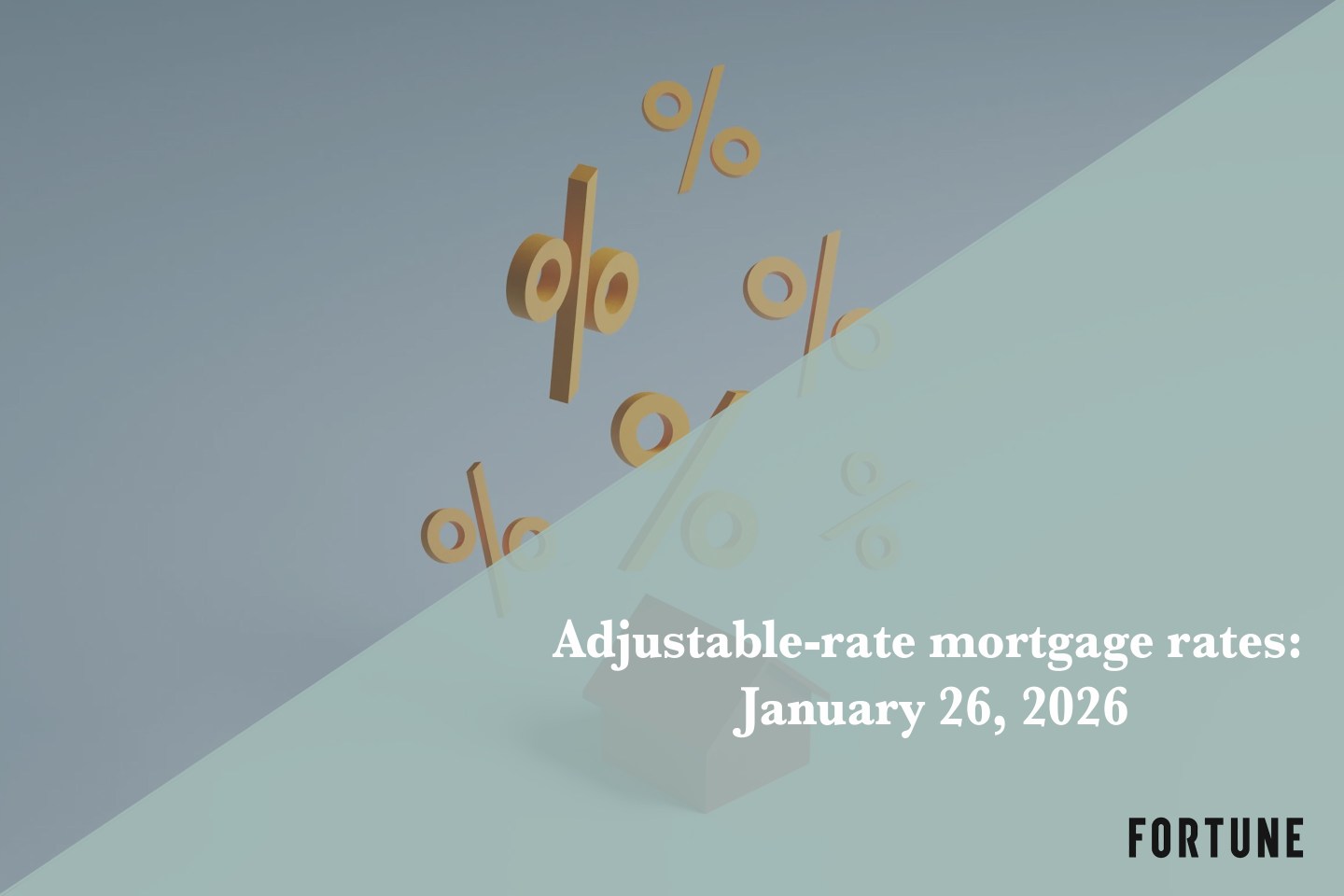Blackberrys may be the most popular smartphone in corporations – which is presenting a problem for some business people trying to download and use the new Facebook application. For security reasons, some big companies tend to restrict employees’ Web access on their Blackberry browsers. That appears to be what’s thwarting many Blackberry users who have downloaded the new Facebook application, but can’t use it.
The fix is easy – but read through the whole thing.
Support technicians in Ontario, where the Blackberry maker Research in Motion (RIMM), is located, are currently working on writing a “knowledge-base article,” which they’ll host on their site. They hope to have it up later today have just posted the workaround here. Good luck.
Here’s the fix that worked for me. Beware, however, that it won’t necessarily work for you.
Under “Options,” select “Advanced,” then select “Service book.” On my Blackberry, a file called “Desktop [IPPP]” was listed. This is the browser file that corporate IT departments can configure, blocking access to various web sites and services. What makes this tricky is that same file might be called something different on your Blackberry. The word “Desktop” can be changed by your system administrator. If you aren’t sure, I’d wait until RIM puts out its knowledge-base article, which ought to have a better way of finding that file.
In any event, I deleted Desktop [IPPP]. Then I performed a hard rest – meaning I removed the battery from my Blackberry and restarted it. Voila! I connected to Facebook.
In the unlikely event I ever want to use my Blackberry within to access web sites on my corporate Intranet, I can go back to the Service Book directory and select Undelete (via the Blackberry button) and “Desktop [IPPP] will reinstall. After a hard reset, it’ll work again, and Facebook won’t.