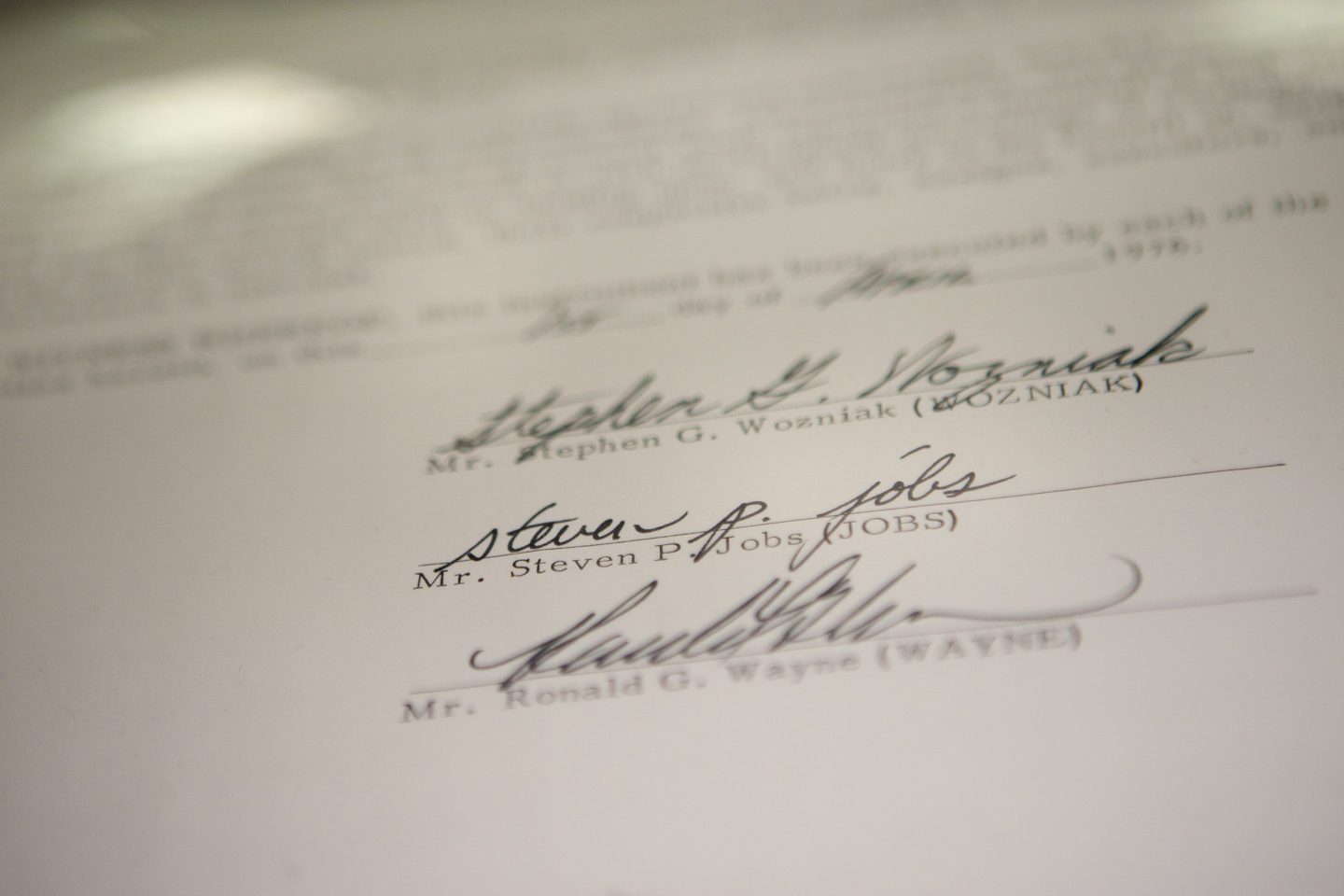Nintendo Switch owners have reported that they have scratched the screens of their video game consoles when putting it into the accompanying Dock to play on their televisions. But now there’s a solution.
Nintendo (NTDOY) Switch can be played both on the television and on the go. When gamers want to play a game on a television, they place Switch in the Dock. When gamers want to continue their game while away from the television, they can simply remove the Switch from the Dock and view the game on the device’s built-in screen.
However, some users have reported that the Dock’s design raises the risk of scratching the device’s screen while pulling in and out. Scratches make it harder to see what’s on the display when playing in mobile mode.
Get Data Sheet, Coins2Day ’s technology newsletter
Worst of all, Nintendo Switch requires the Dock to play games on TVs, seemingly leaving users without a solution. But one Switch owner may have an alternative.
On Wednesday, the user published a video on YouTube explaining how to play Switch games on the television without using the Dock. To do so, however, users must buy a USB-C extension cable and an external stand on which they can rest the Switch on during TV play.
From there, users need only to keep the Dock plugged into the television and plug the USB-C extension cable into the Dock. The other side of the extension cable plugs into the Switch, which should sit on the stand. As long as everything is properly connected, the Switch will turn on as it would if it were in the Dock.
And that’s it. A quick and easy way to get Switch up and running without worrying about pesky scratches to its screen.