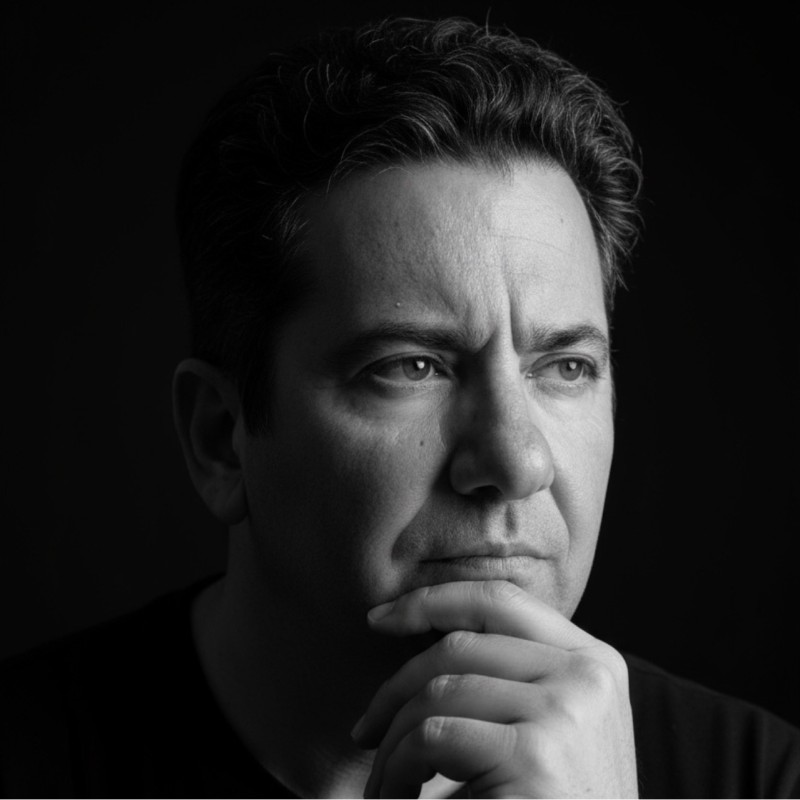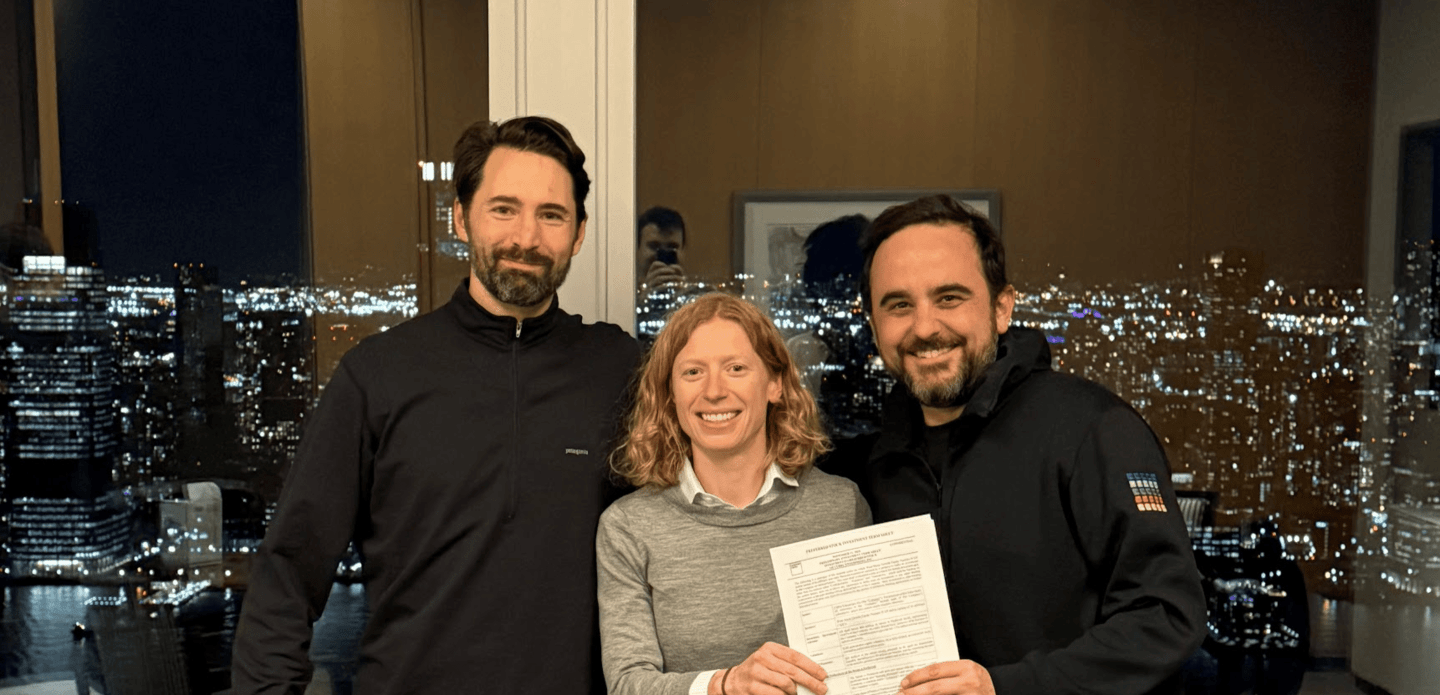As I typed out my review of the new Apple Watch Series 5 on Thursday night, I could tell just how late the hour was getting without even raising my arm to see the smartwatch full on. Turns out, the main new feature of the Series 5, which goes on sale Friday, Sept. 20 starting at $400, is also one of the best features Apple has ever added to its smartwatch: an always-on screen.
For the first four iterations of the Apple Watch, the device had two display modes. If you raised your wrist to look at the watch, it turned on to light up the screen to show you the time and other useful bits of information like the date or the weather. The rest of the time, the watch face was a black rectangle of nothingness.
This annoyed horophiles, and many of the rest of us, when we wanted to peek at the screen at an inconvenient time (say while riding a bicycle, sitting in a boring meeting, or holding a cup of coffee in each hand). Some said the Apple Watch was failing at the most basic function of being a watch: telling the time.
Those days are long gone now, as the Series 5 uses what Apple calls a low-temperature polycrystalline oxide display to create a third display mode. Suffice it to say, the wizards of Cupertino figured out a way to let the watch screen always display the time (and other information) in a less-bright mode dubbed always-on, without killing the battery life. The trick, according to Apple, is that in the less-bright, always-on mode, the watch is updating what’s displayed on screen as little as once per second, compared to the standard refresh rate of 60 times per second when the regular, full brightness display is triggered.
The end result is incredibly convenient and by far the best always-on display I’ve seen on a smartwatch. Most rivals have no color at all in their always-on screens—just black and grey—and the display can be so washed out it’s impossible to read on a sunny day. Apple’s always-on display is crisp and legible, and it retains a surprising amount of information compared to competing digital timepieces.
I’ve only had my Series 5 review unit for a short time, so I haven’t had time to test Apple’s claimed 18-hour battery life on a single charge (unchanged from last year’s Series 4). But it’s already clear to me that, as Apple explained, the always-on display isn’t updated as frequently. Watch faces with second hands lose the quick circler in always-on mode. And some of the more active small bits of info, known as complications, blank out when the watch is in its always-on mode. I noticed, for example, that the new compass complication goes blank and is unusable.
If these graphical imperfections put you off, you can turn off the always-on setting and put the Series 5 in the raise-to-wake mode of previous Apple Watch models. And you can still change it to a completely black watch face by putting it in WatchOS’s theater mode.
Aside from the always-on mode, the Series 5 also offers all of the features Apple added last year to the Series 4, like the ECG monitor, the larger 40mm and 44mm displays, and the improved exercise and fitness tracking apps. This year, you can get the Series 5 in some new case materials, though. Titanium cased Apple Watches start at $800 and ceramic models, which Apple offered previously on the Series 3, begin at $1,300.
As I playing around with how the different faces looked in always-on mode (my favorites was the new Meridian face), I discovered that Apple has added even more options for complications. There’s now a rain likelihood widget, one for cellular reception, and of course ones for the new compass and female cycle tracking apps. Apple has also posted a useful how-to web site with details on all of the available faces and the possible Apple complications.
It also appears that more of Apple’s complications work on more watch faces than last year, when many of the newer bits of info were only compatible with its newest faces (and newer watches). Plenty of third-party developers, from Evernote to Headspace, have also created their own complications, in addition to offering full-blown watch apps.
Still, there are a few nits to pick even with Apple’s brilliant execution of the always-on feature overall. It’s a hard to read some of the complications—especially when covered under the watch hands—on some faces when the display is in low power mode. And it can be a little disconcerting or distracting when you move your wrist just a little bit and activate the full brightness screen by accident. More than once, I was drawn out of a conversation by the suddenly fully illuminated purple dial of the Gradient watch face popping into focus in my peripheral vision. And did I mention that there’s still no Snoopy watch face? Let’s go license that IP, Apple—especially now that you’re producing new Snoopy cartoons for Apple TV+.
I’ll need more time to test Apple’s Series 5 battery claims, to take the Apple Watch in the pool, to download apps from the new on-the-watch store, and to put other new features through their paces. A longer-term review will be coming soon, but until then, the Series 5 has made one thing clear to me: Even with a display that never sleeps, this watch doesn’t miss a beat.
More must-read stories from Coins2Day:
—Apple admits breaking Chinese labor laws in the world’s largest iPhone factory
—Apple Card review: A (mostly) rewarding way to pay—Apple’s AirPods business is bigger than you think
—Apple accuses Google of ‘stoking fear’ over its recent account of an iOS hack
—Someday, Apple may make your new iPhone out of pieces of your old iPhone
Catch up with Data Sheet, Coins2Day’s daily digest on the business of tech.